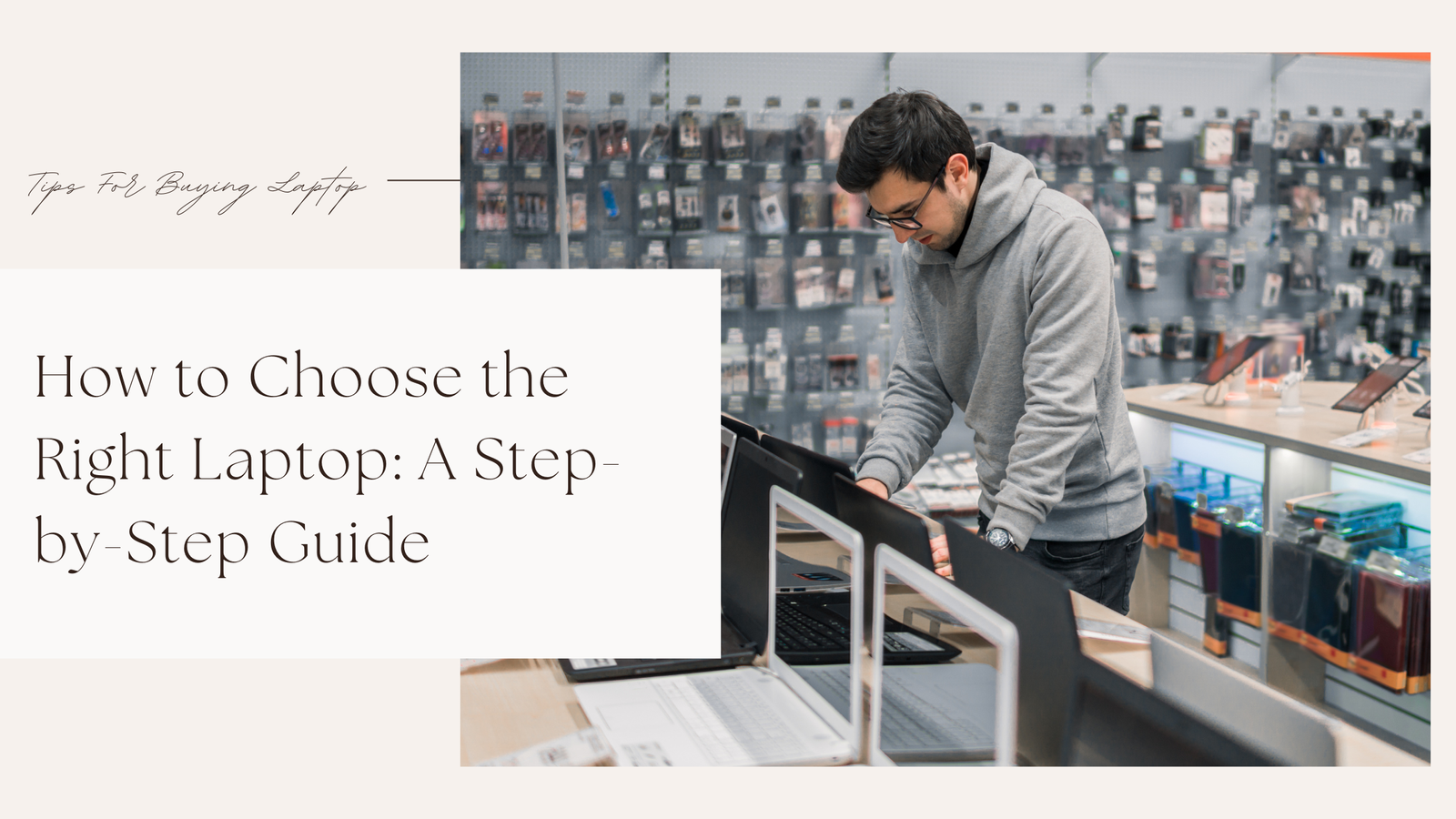Are you thinking about buying a new laptop or pc and confused about storage type or capacity? Are you going to update your current pc and laptop with an advanced storage system and looking for genuine advice?
Congrats, you landed on the right page. In this article, you will find information about HDD and SSD, their speed, pros and cons, and price.
Indeed, the storage system and its capacity are some of the most important elements of any laptop or PC.
It affects our work speed and computer functioning. Today, most people are confused between traditional storage systems or the latest solid-state drive, i.e. SSD vs HDD.
Our team has done detailed research about it and made a quick comparison of both drives, which will help readers select the right technology and its size as per their needs.
Let us move ahead and first understand each one of them separately.
About HDD

What is an HDD, and how does it work?
Hard Disk Drive (HDD) is an old and reliable data storage technology. It was introduced almost 50 years back, and it is still widely used for storage purposes.
The hard disk contains one platter for data storage, and it has other moving parts like a spindle, read and write arm, and actuator. The moving parts read and write data and store it in the platter.
Today, this technology works mostly in the same way.
What is the average speed of a Hard Disk?
The data storage speed mainly depends on how fast the platter moves, i.e. RPM (Round Per Minute). Therefore, the faster it moves, the faster other moving parts will save data on the platter.
Nowadays, hard disks provide speeds between 5400 to 7200 RPM. An average 7200 RPM Hard Disk provides a read and write speed of 80 to 160 MB/s.
What are its pros?
Here are the major pros of having an HDD
- It is an old and reliable technology.
- Easily available with large storage capacity.
- Cheaper than an SSD.
- Provide more space at the same price as SSD.
What are its cons?
Here are the major cons of having an HDD
- Provides slow read and write speed.
- It has moving parts, making it more vulnerable to shocks and accidental damage.
- It has a shorter life in comparison to SSD.
- It is bigger in comparison to SSD and takes more space.
- HDD usually requires more energy to run, i.e. less energy efficient.
About SSD

What is an SSD, and how does it work?
Solid State Drive is another technology of data storage, the first version of SSDs developed by StorageTek in 1978; however, it was RAM-based.
Since its invention, it has been getting better day by day, and now flash-based SSDs are available in the market.
They are currently steadily replacing the traditional storage technology, i.e. Hard Disk.
The SSD’s structure doesn’t contain any moving parts. It has memory chips. Generally, the more chips it has, the more storage it will provide.
What is the average speed of Solid State Drive?
The data storage speed mainly depends on the type of SSD itself. Let’s talk about a particular SATA III SSD. We can expect an average speed of 500 MB/s and 300 MB/s for reading and writing.
And the latest NVMe SSD can provide 2000 MB/s read and write speed, which is way higher than both HDD and SATA III SSD.
However, the read and write speed can be substantially different because of your machine’s RAM type and system.
What are its pros?
Here are some key benefits of SSD:
- The primary benefit is speed, it provides terrific speed for reading and writing, and its latest NVMe version delivers even more faster speed.
- It doesn’t have moving parts, which makes it more resistant to shocks and accidental falls.
- SSD is compact in size and lightweight, making it easy to carry and adjustable in less space.
- SSD has a much longer life due to its latest technology and shock resistant nature.
- It creates zero noise and consumes less power to operate.
What are its cons?
Despite having so many benefits, it also has some cons:
- It is an expensive technology for data storage. For the same amount of data storage capacity, SSD costs approx. Double or even more than that, in comparison to HDD.
- SDD is less scalable than HDD because it is a new technology. Higher storage capacities like 2 TB and 3 TB are generally unavailable.
- It is not easily available in the market due to its expensive nature. Up to 512 GB would be comfortably available. After that, you might face the struggle for a larger capacity.
In short, scalability, availability and expensiveness are the major cons of SDD.
Comparison between SSD and HDD
| Particulars | HDD | SDD | Conclusion |
| Performance | An average 7200 RPM HDD provides a read and write speed of 80 to 160 MB/s | An average SATA III SSD provides read and write speed of 500 to 300 MB/s | SSD got the upper hand. However, the latest NVMe has no comparison to HDD and SSD SATA III. |
| Availability | It is easily available in large capacities. | Not available in larger capacities of 2 TB and 3 TB. | In terms of availability, HDD easily surpasses SSD. |
| Price | HDD is a traditional storage technology and much cheaper than SSD. | SSD is upgraded and latest technology which will cost you nearly double in comparison to HDD | Currently, 1 TB HDD will cost you around 3000 INR, and the same storage capacity good quality SSD will cost approx. 8000 INR. |
| Longer Life | HDD’s average life is around 5 to 6 years. Which mainly depends on Usage. | SSD has an average life period of more than 10 years. | SSD has a longer life than HDD.
However, it can also increase or decrease as per Usage. |
| Energy efficient | It has moving parts that consume more energy. | SDD is small in size and doesn’t have any moving parts. Which makes it more power-efficient. | In terms of energy consumption, SSD gives a better result. |
What is best for you?
HDD and SSD both come with their own benefits and limitations. Till now, you must have known enough details about HDD and SSD.
Now here is a quick buy/upgrade guidance.
For HDD:
Most of the apps and tasks don’t require high read and write speed like normal day to day computing activities.
And for storage purposes only, HDD provides the best value for money.
For SSD:
SSD is recommended for someone who requires speed. Tasks like gaming, video edition, and high-end applications require high storage speed to run smoothly.
For these kinds of activities, an SSD is a must.
Ideal combination (SSHD)
Nowadays, many people are opting for the combination of Hard Disk Drive and Solid State Drive, popularly known as a Solid State Hybrid Drive (SSHD).
It works as a balancer between two extreme sides, fulfilling both storage technologies’ limitations.
In case of upgrading, if your laptop or pc already contains an HDD, you can also put an SSD, say 256 GB, to install and run system apps on it. For storage purposes, HDD can be used.
This upgrade option is one of the most popular amongst people.
Many refurbished laptop providers use this method to enhance the system’s performance.
Where to get the best deal?
After choosing the right storage technology as per your needs, now is the time to get the best purchase deal for yourself.
iTechezy provides all the computer accessories and refurbished laptops at a reasonable price.
We are situated in Ahmedabad Gujarat. You can order online or visit our local store.
If you can’t decide what is suitable for your computer or laptop, feel free to contact us to get technical assistance.
Contact Number : +919979692444
Email id : info@itechezy.com
Conclusion
Storage technology and its capacity affect the system’s efficiency and work speed. Therefore, selecting the right technology as per our needs is necessary to perform desirable tasks efficiently.
We hope that our article has helped you in the selection of the right storage technology for yourself and made your mind clear.
If any queries and doubts are left in your mind, feel free to contact us.