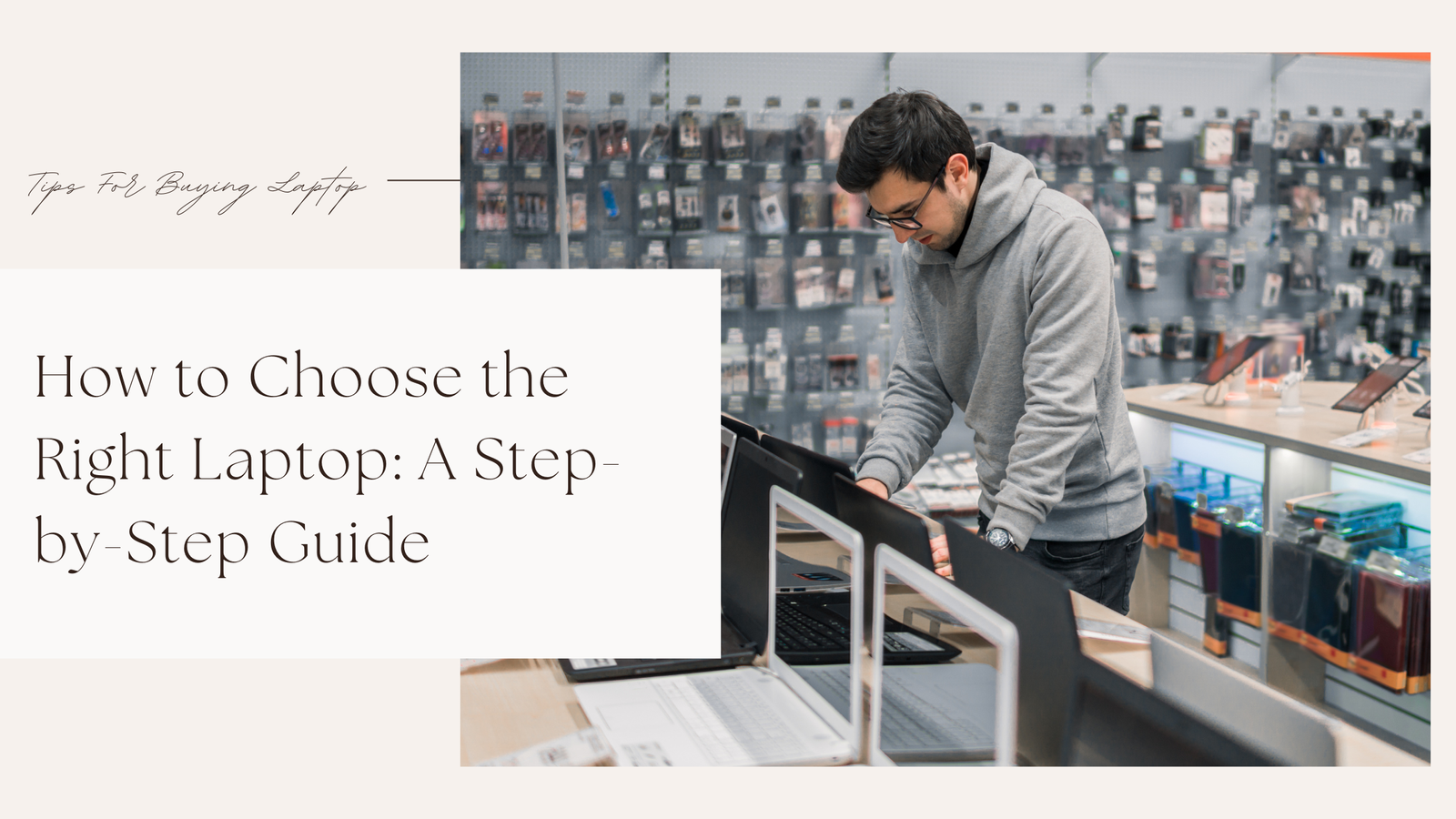Understanding Your Needs
How to Choose the Right Laptop
The first step is understanding your personal needs when choosing the right laptop. What will you primarily use the laptop for? Are you a student needing it for classes, a professional working from home, or a gamer seeking high performance? Knowing your primary use case will help guide your decision in this laptop buying guide.

Common Use Cases:
- Students: Generally need something portable and budget-friendly for note-taking and online research.
- Business Professionals: Should look for reliable performance for multitasking and video conferencing.
- Gamers: Require high-end graphics and processing capabilities to run demanding games smoothly.
Main Specifications to Consider
Processor
The processor, or CPU, is the heart of your laptop and significantly affects performance. Here, you’ll primarily encounter Intel and AMD processors. When comparing options in your laptop purchase guide, consider:
- Intel Core i3/i5/i7 or AMD Ryzen 3/5/7: There are different tiers for casual use, everyday tasks, and heavy multitasking, respectively.
- Number of Cores: More cores generally mean better performance, particularly for multitasking.
RAM
Random Access Memory (RAM) impacts how many applications you can run simultaneously. For most users:
- 4 GB: Good for basic tasks like browsing or document editing.
- 8 GB: A minimum for most users today, suitable for mainstream productivity tasks.
- 16 GB or more: Recommended for heavy multitasking, gaming, or specialized programs.
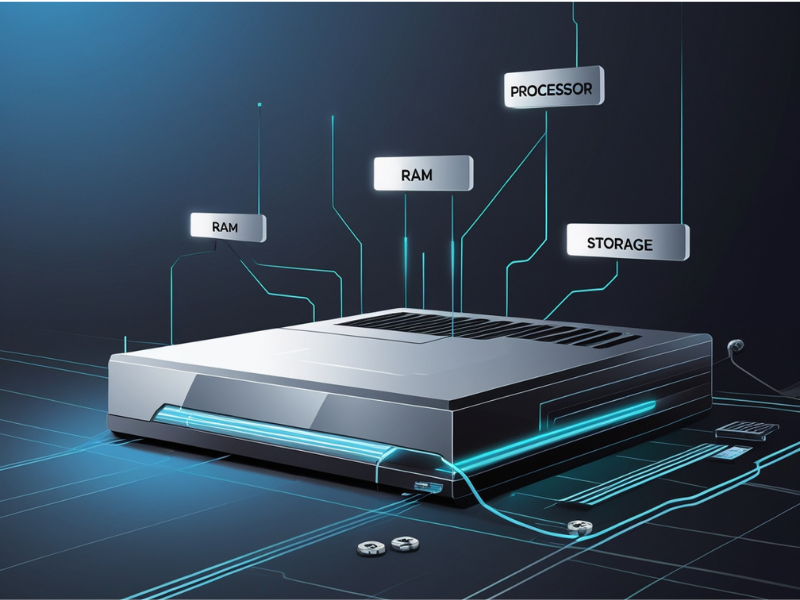
Storage
Storage type and size are vital, especially if you deal with large files. Here’s what to look for:
- HDD (Hard Disk Drive): Cheap but slower.
- SSD (Solid State Drive): Faster startup and load times.
- Hybrid Options: Some laptops offer both, allowing you to store frequently used programs on the SSD and larger files on the HDD.
Graphics
If graphics performance matters (think gaming or video editing), pay attention to the GPU:
- Integrated Graphics: Suitable for standard tasks.
- Discrete Graphics Card: Essential for gaming, heavy photo editing, and rendering work.
Operating Systems
Deciding on the operating system is another crucial aspect when learning how to choose a laptop. The three main OS options are:
- Windows: Known for its flexibility and compatibility with a wide range of software.
- macOS: Favored by creatives and professionals for its intuitive design and robust performance.
- Linux: An excellent choice for tech-savvy users and developers.

Screen Size and Quality
The laptop’s screen size can influence portability and usability. A few things to consider:
- 13-14 inches: Ideal for portability.
- 15 inches: Balances usability and portability.
- 17 inches and above: Best for those who need a larger display, but less portable.

Screen Quality:
Look for:
- Resolution: Full HD (1920×1080) is standard.
- Panel Type: IPS panels typically offer better color accuracy and viewing angles.
Battery Life

Battery life is often a priority for portable users. Check the manufacturer’s claims, but look for:
- 8 hours or more: Most laptops in this range can comfortably last a full day of use.
- Fast Charging: A handy feature if you often forget to charge your laptop overnight.
Budgeting Your Laptop Purchase

It’s essential to set a budget for your laptop buying. Here’s a simple breakdown:
- Budget Laptops: $300 – $600, great for basic tasks and web browsing.
- Mid-Range Laptops: $600 – $1000, suitable for multitasking, office work, and entertainment.
- High-End Laptops: $1000 and above, used for gaming or professional-grade tasks.
Budget wisely by factoring in long-term value. Sometimes spending a bit more upfront can save you costs down the road.
Where to Buy Your Laptop
Choosing the right retailer can also impact your laptop experience. Consider the following options:
- Online Retailers: Websites like Amazon or Best Buy often have a selection of laptops with user reviews and price comparisons.
- Manufacturer Websites: Sometimes, direct purchases offer better warranties and customer service.
- Local Electronics Stores: Great for hands-on testing but may have fewer selections.
When shopping, don’t forget to compare prices and check for student or seasonal discounts.
Frequently Asked Questions
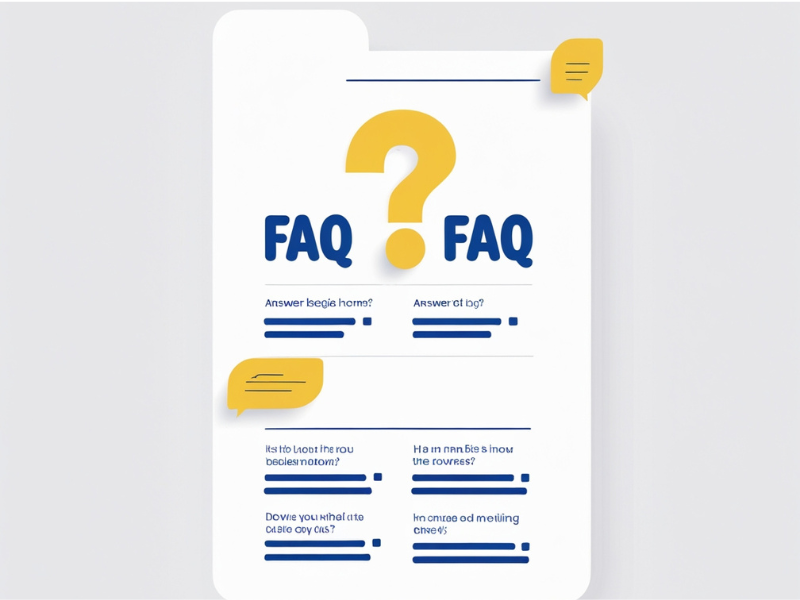
What should I consider when buying a laptop?
Focus on your primary use case, specifications like processor and RAM, and your budget. Additionally, look for warranty and support options available.
How to know what laptop to buy given the vast options?
Narrow down your choices based on whether you prioritize gaming, work, or general use. Create a checklist of your must-haves to help with the decision-making.
How to pick a laptop that will last?
Look for durable models with a good reputation, and aim for future-proof specifications like an SSD and a current-generation processor.
Where to find a laptop buying guide?
Reputable tech websites, online forums, and YouTube channels often have comprehensive laptop buying guides you can refer to.
What is the best time to buy a laptop?
Major sales events, like Black Friday, Cyber Monday, and back-to-school sales, are great opportunities to find deals.
By understanding what to look for when buying a laptop, you can make an informed decision that best fits your needs now and in the future. Whether you’re shopping for a laptop for work, school, or leisure, keep this step-by-step guide handy to ensure your purchase is successful and satisfying. Don’t hesitate to share your experiences and thoughts below in the comments, and good luck with your laptop shopping!